
Everything you need to know about Screen Time and Dry Eyes:

Did you know that Americans spend over seven hours per day in front of a screen? We spend nearly four hours in front of our computer screen and over three hours on our mobile digital devices each day. And that’s not even including the other three hours per day we spend in front of the television.
When you couple that with the eight hours of sleep that I hope everyone’s getting each night, it’s clear that we spend a majority of our conscious day in front of a screen. This is even worse among teens and in other countries around the world – particularly in Asia and South America.
You also have to acknowledge that the problem is only getting worse as technology continues to improve and consume more of our life. Our daily, sometimes hourly dependence on technology is worth noting, especially since that dependence rose mightily during the COVID-19 pandemic.
And while all this screen time has its benefits, there’s one factor that most people aren’t paying enough attention to and that’s eye health. Our eyes are two incredible organs that work in miraculous ways to give us the gift of sight, but that doesn’t mean they’re perfect by any means.
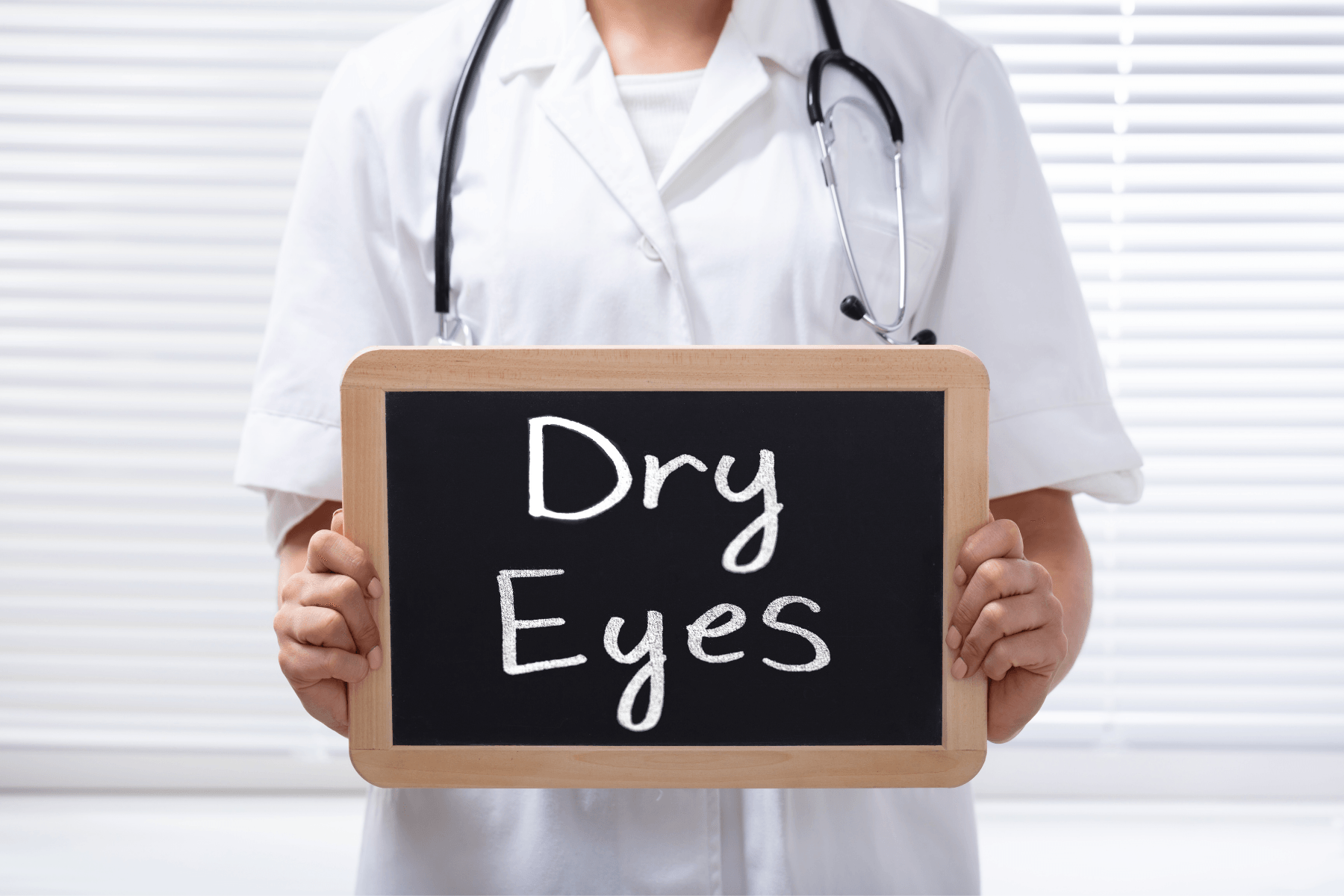
So, how are screen time and dry eyes related?
When we blink, our eyes produce a tear film that’s made up of mucus, water, oil, and nutrients. This tear film is essential to providing the eye with lubrication and nutrients that help protect the eye and smooth the eye’s surface, which enables light to refract to the back of the eye properly.
We typically blink anywhere from 15-20 times per minute, but that number is reduced greatly when we’re staring at a computer or laptop. Since our eyes are forced to focus on the same spot for an extended amount of time, we blink less frequently and the eyes aren’t provided with tears.
Not only does all that screen time reduce the amount of moisture in your eyes, but it also reduces the quality of the few tears they do get. For example, one 2014 study in Japan found a link between increased screen time and a reduction of mucus in an individual’s tear film.
This is a growing concern for those that are now working or attending school remotely, which means more time spent in front of digital screens. Symptoms can be unbearable at moments and can impact your ability to live a quality, healthy, happy, and rewarding lifestyle – which we’re all after.

What Is Computer Vision Syndrome (CVS)?
Computer vision syndrome (CVS), also known as digital eye strain, is an umbrella term that refers to the many negative impacts screen time has on eye health and function. The condition has become more common in recent years as individuals grow more dependent on technology.
In addition to dry eye disease, other symptoms of CVS include eye strain, headaches, blurred vision, fatigue, and shoulder, neck, or back pain. Some of the causes include poor lighting, glares, improper distances, poor posture, vision problems, poor picture clarity, and more.
Computer vision syndrome is usually diagnosed with a comprehensive eye exam. During the exam, your eye doctor will ask you a series of questions to get a sense of your lifestyle and habits. If CVS is diagnosed, they’ll put together a treatment plan that best suits your needs.
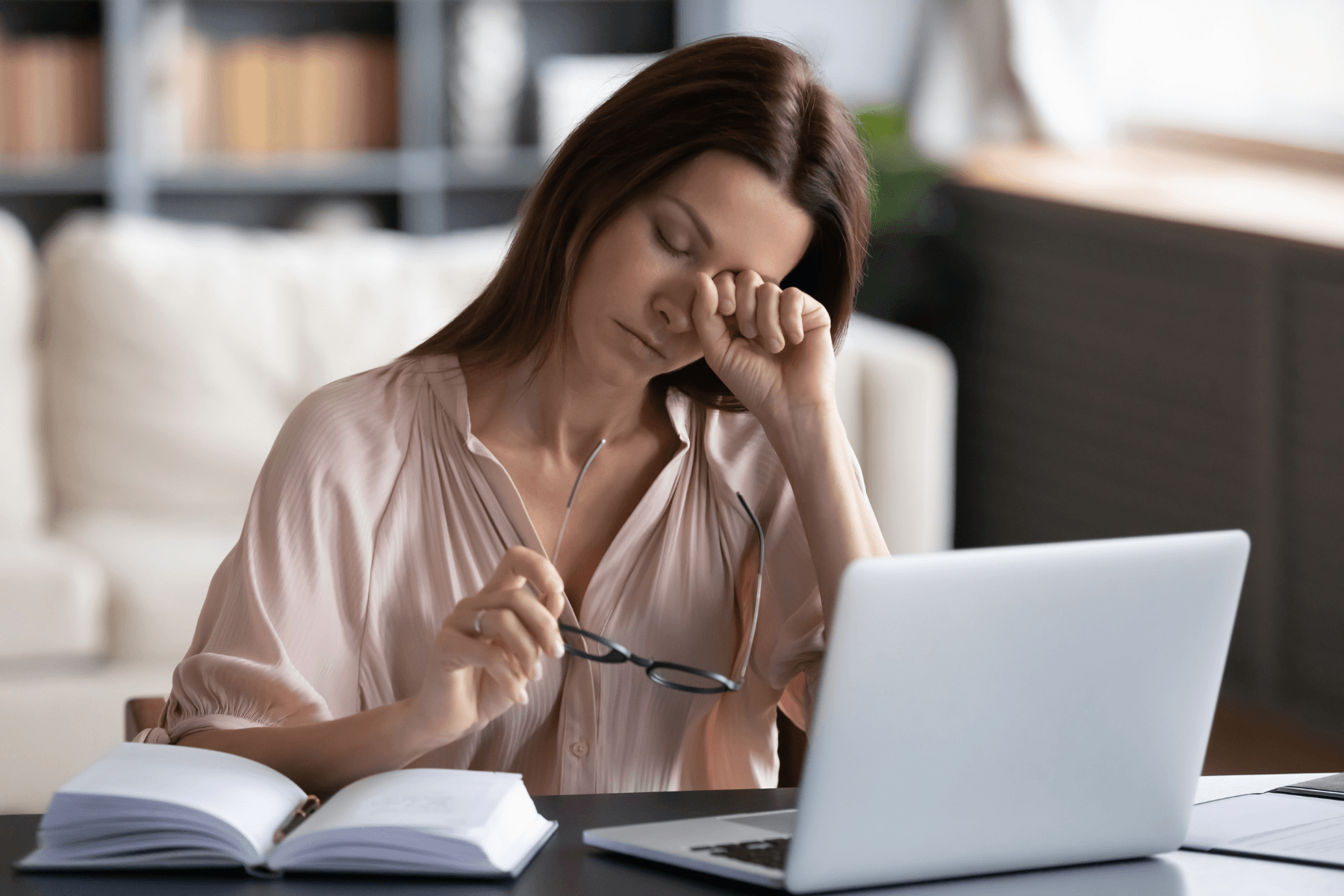
How to Prevent Dry Eyes With Screen Use
If you start to experience dry eyes due to excessive screen time, the easy solution would be to avoid screen time and blink more frequently. Unfortunately, some people aren’t in a position where they can avoid screen time, especially since some people rely on it for work or school.
With that said, there are a variety of things you can do to help prevent eye dryness or dry eye syndrome with screen use -- putting your eyes in a better position to remain healthy. With the right guidance, advice, direction, and recommendations, you can have your cake and eat it too – in a figurative way.
Let’s take a look at some of our most prominent tips when preventing dry eye disease as a result of excessive screen time:
- Use the 20/20/20 rule, which challenges you to stare at something 20 feet away for 20 seconds, for every 20 minutes of screen time.
- Make sure you’re staying dehydrated while on the computer or your phone.
- Keep your screen at least arm’s length away from your eyes.
- Make sure your screen brightness isn’t as bright as the lighting in the room.
- Position yourself in a way that avoids glares from lighting or windows.
- Take advantage of artificial tears (eyedrops) to keep your eyes moist.
- Make it a point to blink every 10-20 seconds.
- If you’re working for several hours, take a 20-minute break every 2-3 hours.
- Invest in a humidifier, which adds moisture to dry indoor air.
- Increase the font size so your eyes don’t have to work as hard.
If you start to experience dry eye symptoms – or any eye-related symptoms – after viewing a screen for an excessive amount of time, the first thing you should do is take a break and give your eyes a rest. The more you continue staring at the screen, the worse your symptoms get.
If the symptoms progress or are happening too frequently, don’t hesitate to schedule an eye exam with your local ophthalmologist. They have the tools, knowledge, passion, and desire to help detect, diagnose, and treat any eye problem or symptom you might be experiencing.
Contact Coastal Eye Surgeons Today!
At Coastal Eye Surgeons, we take pride in helping patients preserve their vision for the long run, even in the face of adversity and challenge. Technology and screen time present that challenge and it’s one that Dr. Omar Shakir is dedicated to helping others overcome and thrive with.
We understand that many people are forced to stare at a screen every day. With that said, we also understand there are several steps these people can take to maintain eye health long-term. If you’d like to learn more or want to schedule an eye exam, contact our office today!

